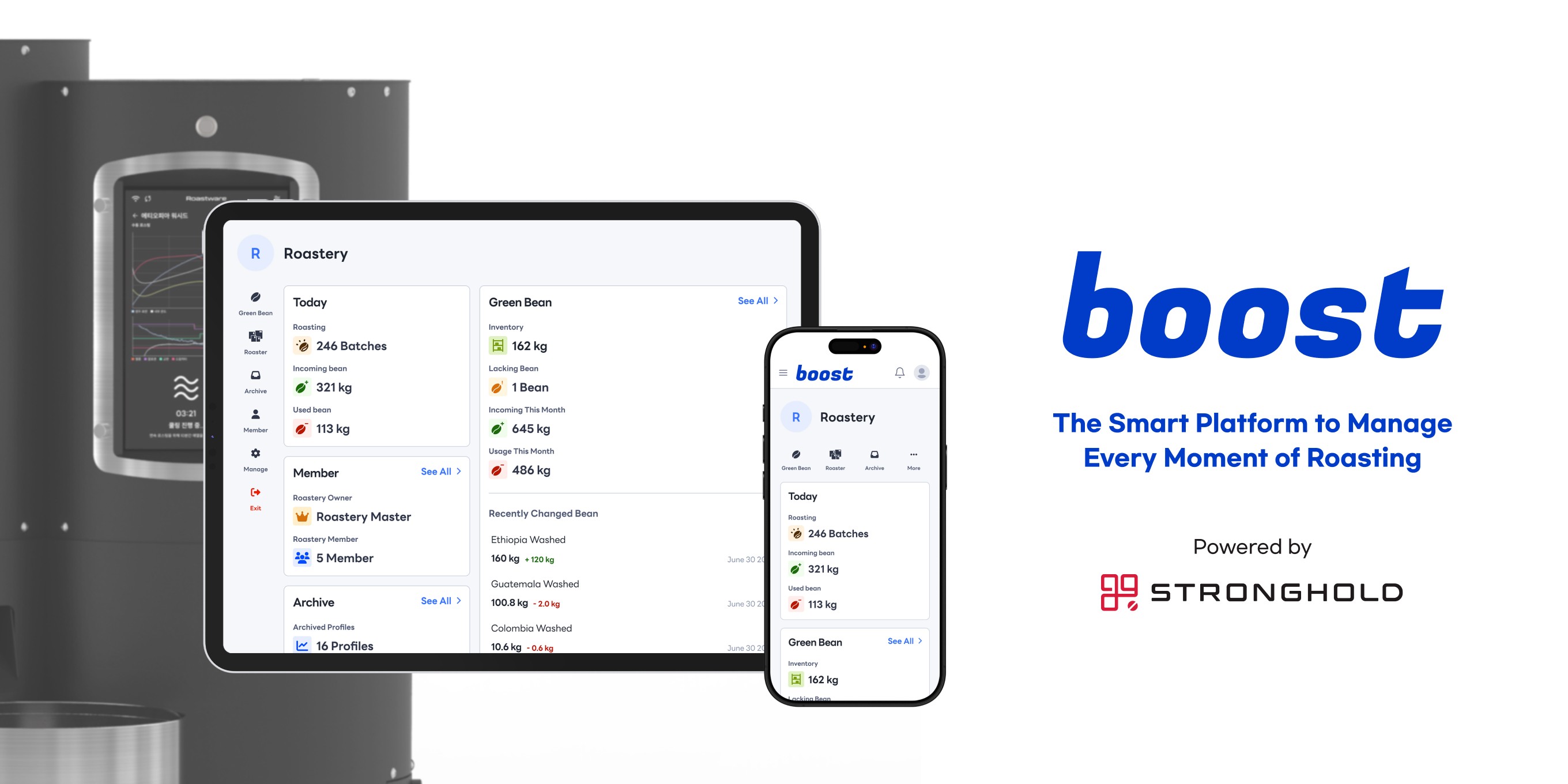Notice
[Revised] Boost Now Officially Launched
Hello everyone, this is Stronghold.
We’re excited to announce that Boost, our smart roasting platform designed for Stronghold users, is finally launched!
Check out the details below to learn what's coming with Boost!
Learn How to Update Roastware for Boost →
Can beta users continue using Boost?
Yes! If you've been using Boost during the beta period, you’ll be able to continue using it after the official launch. To ensure smooth operation, please make sure your Roaster is connected to Wi-Fi and that your Roastware is up to date. All data registered during the beta period will be preserved.
What do I need to do to use Boost?
Anyone who has signed up for Boost can start using it right away -no extra steps required. However, to fully utilize Boost with your Stronghold roaster, you'll need to update your Roastware to version v3.2.0 or higher. If you see an update notification on Roastware, please proceed with the update.
For detailed instructions on how to update Roastware, click here.
My Roastware won’t update.
Roastware updates are automatically distributed only to supported models. Please check whether your device is listed among the supported models below.
If you're using a supported model, make sure your roaster is properly connected to Wi-Fi. A weak or unstable network connection may prevent the update from completing.
If you continue to experience issues with the Roastware update, please contact us using the contact details at the bottom of this notice or click here.
※ Supported models for Roastware v3 & Boost registration: S2, S7Pro, S7X, S8X, S9, S9X
Will my Profiles be deleted after updating Roastware?
No, your Profiles will not be deleted after updating Roastware. All your roasting profiles—including those downloaded from the Square library—will remain available after the update. You'll still be able to access them for reference or reproduction as needed.
I find Boost too difficult to use.
If you're having trouble using Boost, you can always check the Boost User Guide located in the Boost menu. If the guide doesn’t open properly, please click here, or visit our Help Center.
We also welcome your feedback through the Feedback Form — feel free to share your feedback at any time!
I can't see my Profiles on Boost.
To view your Profiles on Boost, make sure your Roaster is registered with Boost. You can find the registration process here. Once your Roaster is successfully registered, all Profiles will automatically sync to Boost and become accessible.
If your Roaster is already registered but you still can’t see your Profiles, please contact us via the contact information at the bottom of this notice or click here.
※ Profiles that were downloaded to your device from the Square library will not be uploaded to Boost.
What will happen to Square?
Square will be discontinued one month after Boost's official launch with the service ending on July 31. After that date, all data in the Square board and Square library will be permanently deleted.
If there are any Profiles you wish to keep, please make sure to save them to your Square library in advance, and transfer them to your Boost library.
I can't log in to Boost with my Square account.
Since Boost is a separate service from Square, you need to create a new Boost account even if you previously used Square. Please sign up for Boost first, and then log in with your new credentials.
Is information from Square linked to Boost?
No, Boost is operated independently from Square. This means no user data or information created on Square is linked to Boost.
However, you can manually transfer Profiles stored in your Square library using the “Send to Boost” feature.
How do I transfer Profiles from the Square library to Boost?
The “Send to Boost” feature in the Square library will become available upon Boost’s launch. For detailed instructions on how to use the “Send to Boost” feature, please click here.
※ This feature will be available only until July 31, when the Square service ends. After that date, you won’t be able to send Profiles to Boost, so make sure to transfer everything before the service ends.
※ Make sure to transfer Profiles only to your own Boost account. Stronghold is not responsible for any legal issues resulting from sending Profiles to someone else's account.
Where can I send inquiries?
You can always share your thoughts via the Feedback Form on Boost. We welcome your feedback to help make Boost even better!
If you have specific questions, please contact us using the information below or click here.
📧 service@stronghold.coffee
📞 +82-1600-3263